Enhance productivity for routine scanning with a compact HP Scan Jet Pro. Automate workflow with fast, two-sided scanning, a 50-page ADF, 1,500-page daily duty cycle, and one-button shortcuts. You can even quickly capture and edit text from documents.
Boost Productivity
Produce up to 40 images per minute with two-sided scanning and a 50-page automatic document feeder. Scan pages up to 21.6 cm x 309.9 cm (8.5 x 122 inches) through the ADF, and use the flatbed for bulky media.
Automate And Streamline Your Workflow
Streamline routine work with one-touch scanning – create one-button, custom settings for recurring scan jobs. Define scan profiles for common document types and scan to multiple destinations with HP Scan software. Quickly share or archive scans directly to popular cloud destinations with HP Scan software.
Powerful Editing Tools
Accurately capture text from documents for easy editing with HP Scan and I.R.I.S. Read iris Pro OCR software. Get sharp, true-to-life scans of documents, graphics, and photos with up to 1200 dpi resolution. Easily edit and organize documents and photos with a full suite of feature-rich software.
General Specifications
- Scanner type: Flatbed, ADF
- Scan resolution, optical: Up to 600 dpi (color and monochrome, ADF); Up to 1200 dpi (color and monochrome, flatbed)
- Duty cycle (daily): Up to 1,500 pages (ADF)
- Bit depth: 24-bit
- Levels of grayscale: 256
- Scan size (flatbed), maximum: 216 x 297 mm
- Media types: Paper (banner, inkjet, photo, plain), envelopes, labels, cards (greeting, index)
- Media weights, supported ADF
- 60 to 105 g/m²
- Scan file format: For text and images: PDF, JPEG, PNG, BMP, TIFF, TXT(Text), RTF (Rich Text) and searchable PDF
- Scan input modes: Scan front-panel function: Save as PDF, Save as JPEG, Email as PDF and Send to Cloud; HP Scan in Windows OS, HP Easy Scan/ICA in Mac OS and third parties applications via TWAIN
- Scanner advanced features: One-pass duplex scanning; One button scan; OCR; Configurable scan shortcuts.


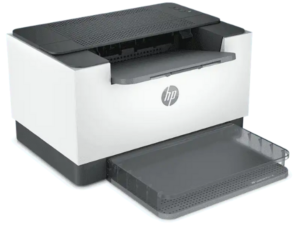

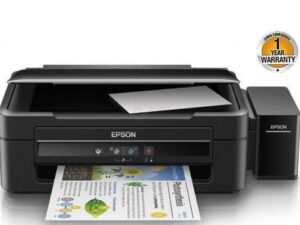





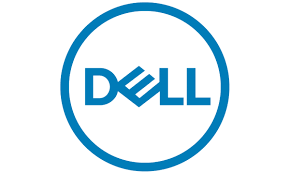



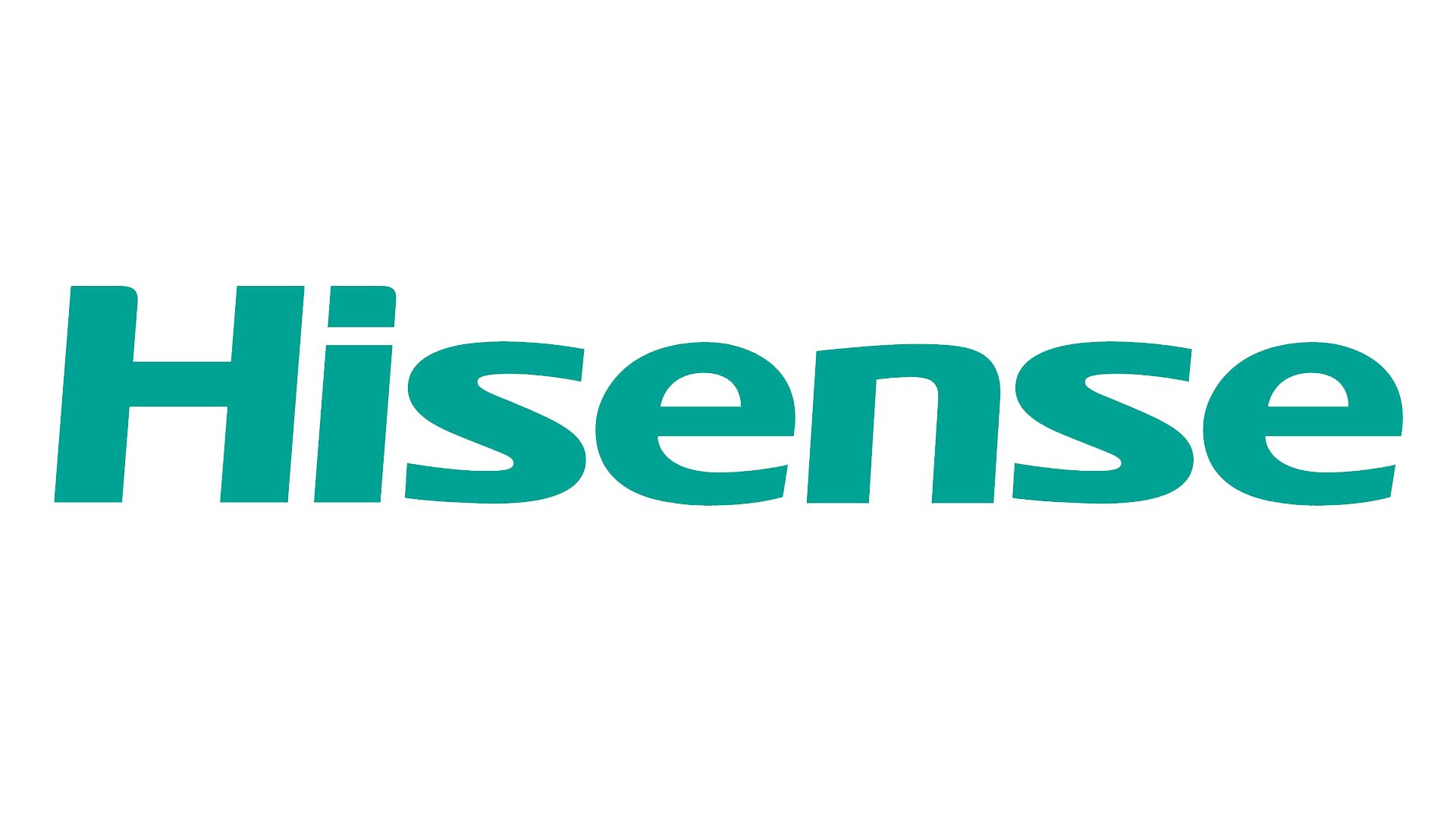


There are no reviews yet.