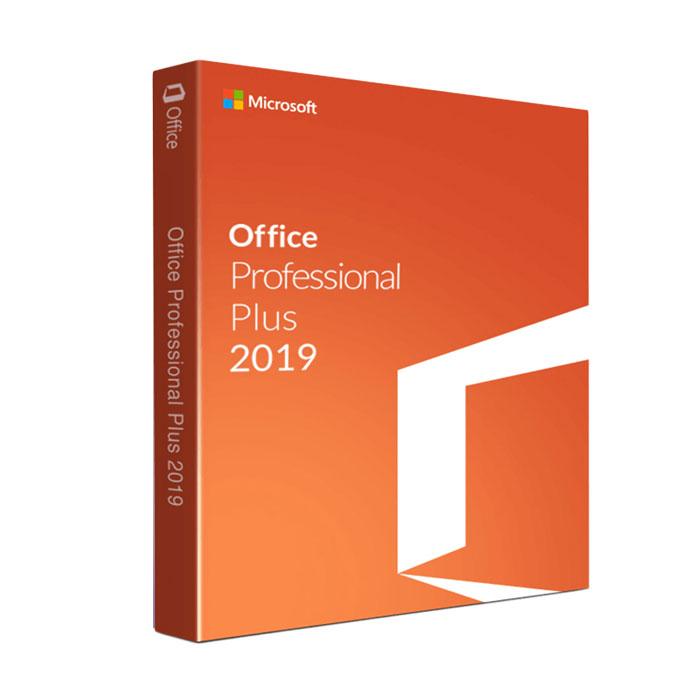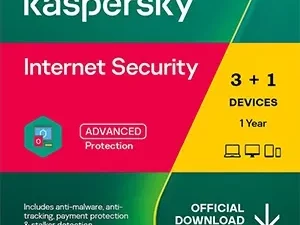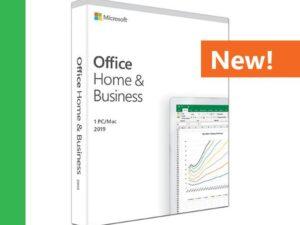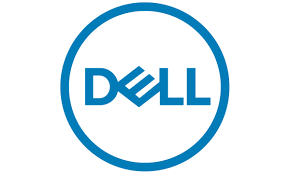SOFTWARES
icrosoft Office Professional Plus 2019 CD Key
Installation
Minimal configuration
- CPU: Intel Pentium Processor 2.2 Ghz.
- RAM: 2 GB RAM.
- VGA: Intel HD 505
- HDD required: 2 GB. (At least 10 GB free)
- Operating System: Windows 10 32 bit & 64 bit
Recommended configuration
- CPU: Intel Core i3 / i5 / i7 2.2 Ghz.
- RAM: 4 GB RAM. VGA: Intel HD 5000.
- HDD required: 2 GB. (At least 10 GB free)
- Operating System: Windows 10 32 bit & 64 bit.
KSh 16,000.00 KSh 25,000.00
Product Specs
Product Manufacturer: Microsoft
Media Type: Key and Download. Can be used internationally. Can get the instructions via email account.
Platform: Windows 10
Category: Microsoft Office
The superiority of Key Microsoft Office 2019 Professional Plus
- Cloud feature upgrade
- Stability upgrade
- Security improvements
- Interface improvements
- Freehand pencil drawing feature added
- New chart formula formats in Word and Excel added
- Data analysis features in Excel added
- 3D character models and slide transitions to PowerPoint added
Install Office 2019 Professional Plus
Step 1
Download genuine Microsoft Office 2019 trial installation: HERE
Step 2
Click on install.exe to install Office 2019.
Step 3
Click Install 64-bit as shown to proceed with the installation.
Step 4
Go to an application and click on Account as shown.
Step 5
Fill in the key, and you’re done.
The key has the form:
- W8W6N-XXXXX-XXXXX-XXXXX-XXXXX
- VQ9DP-XXXXX-XXXXX-XXXXX-XXXXX